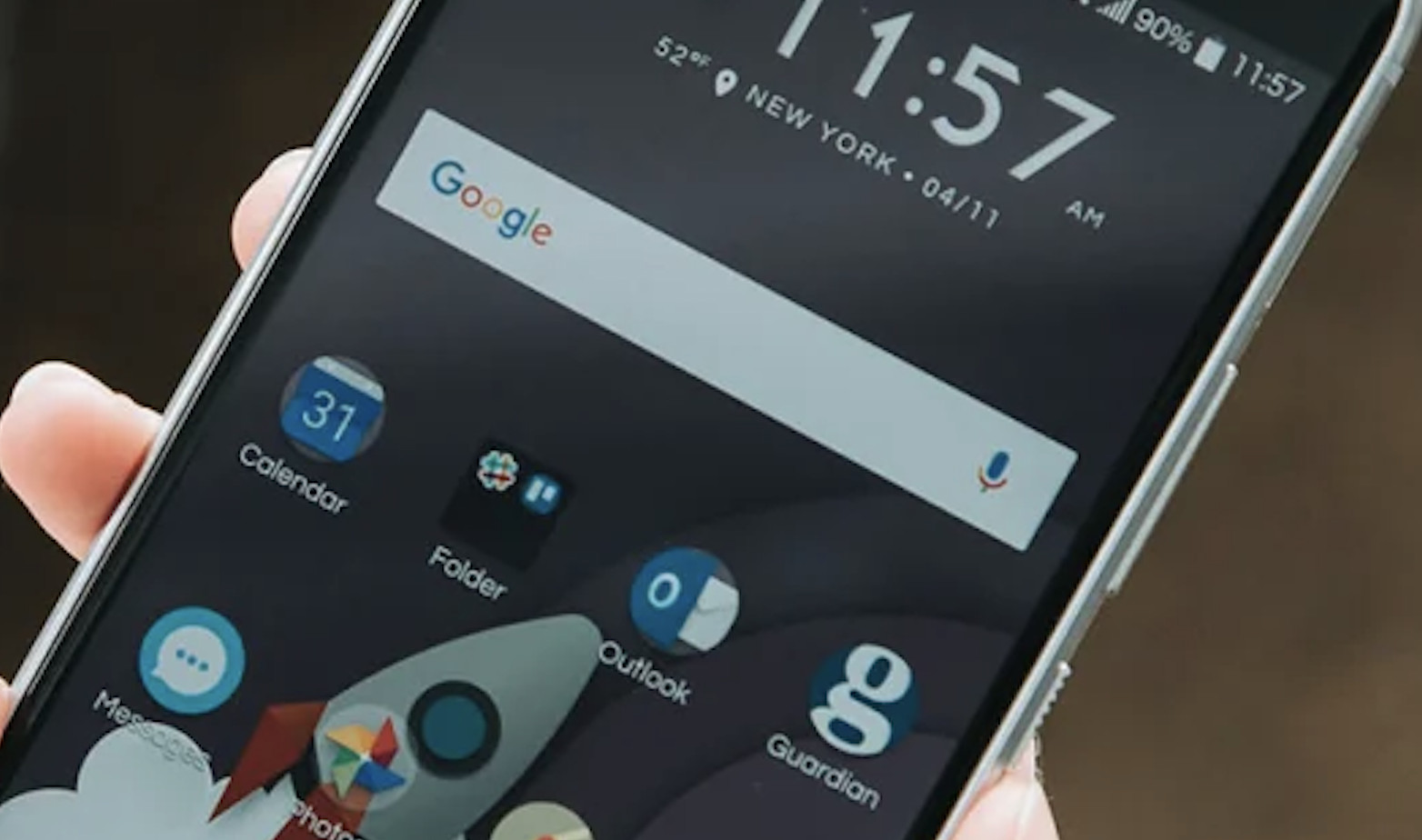Introduction
We’ve all been there – you’re in the middle of using your HTC smartphone when suddenly, it becomes unresponsive. Whether you’re dealing with an HTC Desire frozen issue, an HTC Desire 626 frozen screen, or another HTC phone frozen problem, we’ve got you covered. In this comprehensive guide, we’ll explore the common causes of these issues and provide step-by-step solutions to get your device back on track.
Common Causes of HTC Frozen Problems
Understanding the root causes of HTC frozen issues is crucial for effective troubleshooting. Here are some common culprits:
Software glitches
Bugs and glitches in apps or the operating system can cause your HTC phone to freeze.
Insufficient storage
Running out of storage space can lead to performance issues and freezing.
Overheating
Excessive heat can cause your phone’s components to malfunction, leading to freezing.
Outdated system software
Outdated software may not be compatible with newer apps or updates, causing freezing issues.
Fixing HTC Desire Frozen Issues
Try these solutions to resolve HTC Desire frozen problems:
Soft reset
A soft reset can quickly fix minor software issues. Press and hold the power button until your device restarts.
Clearing cached data
Clearing cached data can free up storage space and fix software glitches. Navigate to Settings > Storage > Cached Data to clear the cache.
Booting in Safe Mode
Safe Mode disables third-party apps, allowing you to identify problematic apps. Press and hold the power button, then tap and hold “Restart” until you see “Restart in Safe Mode.”
Factory reset
If all else fails, perform a factory reset to restore your device to its original state. Remember to back up your data first.
Addressing HTC Desire 626 Frozen Screen Problems
If your HTC Desire 626 screen is frozen, try these solutions:
Screen replacement
Physical damage to the screen may require a screen replacement. Contact a professional for assistance.
Software troubleshooting
If the issue is software-related, try the troubleshooting steps mentioned in the HTC Desire section, such as a soft reset, clearing cached data, booting in Safe Mode, and performing a factory reset.
Resolving HTC Phone Frozen Concerns
Here are some general steps to resolve various HTC phone frozen issues:
Updating system software
Ensure your device is running the latest software by navigating to Settings > About Phone > Software Updates > Check Now.
Removing problematic apps
If your phone only freezes when using specific apps, consider uninstalling and reinstalling them or finding alternative apps.
Tackling HTC One Frozen Difficulties
For HTC One frozen issues, consider these solutions:
Battery replacement
If your HTC One has a removable battery and it’s not holding a charge or causing freezing, consider replacing it.
Cooling down the device
If your HTC One is overheating, let it cool down by turning it off and removing the battery (if possible) for a few minutes.
Preventing Future HTC Frozen Problems
To prevent future freezing issues with your HTC phone, consider these preventive measures:
Regular device maintenance
Perform regular maintenance, such as clearing cached data and removing unused apps.
Monitoring app usage
Keep an eye on app usage and close unnecessary apps running in the background.
Keeping software up-to-date
Regularly update your device’s software to ensure compatibility and optimal performance.
Conclusion
In this guide, we’ve discussed common causes of HTC frozen issues, including HTC Desire frozen problems, HTC Desire 626 frozen screens, and other HTC phone frozen concerns. By following the outlined troubleshooting steps, you can effectively resolve these issues and get your phone working smoothly again. Don’t forget to take preventive measures to minimize the likelihood of future problems.
Frequently Asked Questions
Q1: Why is my HTC phone freezing all the time?
A1: Common causes of HTC frozen issues include software glitches, insufficient storage, overheating, and outdated system software.
Q2: How do I fix an HTC Desire frozen issue?
A2: Try performing a soft reset, clearing cached data, booting in Safe Mode, or doing a factory reset.
Q3: What should I do if my HTC Desire 626 screen is frozen?
A3: Determine if the issue is hardware- or software-related. For hardware issues, consider a screen replacement. For software issues, try the troubleshooting steps mentioned in the HTC Desire section.
Q4: How can I prevent my HTC phone from freezing in the future?
A4: Perform regular device maintenance, monitor app usage, and keep your software up-to-date.
Q5: Can updating my HTC phone’s software help with freezing issues?
A5: Yes, updating your device’s software can ensure compatibility with newer apps and updates, potentially resolving freezing issues.