Good day, dear reader. Are you a gamer? I bet you are! It’s time to talk about Twitch and the ways to use it. Twitch is a live streaming platform for gamers. Non-gamers may not see the appeal of watching other people play video games, but Twitch is hugely popular because 15 million users use it daily. The main focus on Twitch is video games. There are thousands of people who choose Twitch for live video game streaming every single day, so it’s getting even more popular among gamers comminity. The article about twitch on firestick is for you.
A little bit more about Twitch
For the last 6 years there has been an international streaming video platform on the Internet. It’s also getting popular to use Youtube for streaming, but that’s not our choice for now.
Twitch.tv can be used by absolutely everyone – cybersports studios that cover tournaments, bloggers, professional players and ordinary people who like computer games and want to show gameplay to other users, and at the same time to communicate in real time. Twitch.tv is becoming more and more popular, so more and more questions about Twitch: what it is, how to use it, and, most importantly, how to start your own broadcast.
To get a full idea of what Twitch is, let’s get acquainted with a brief history of the portal’s creation and its development.
Twitch Creation
At the time when the service was created in 2011, it was named as Justin.tv. The portal mainly broadcasted cybersport tournaments and foreign streamers. By the beginning of 2012 the audience of the site had grown considerably – up to 15 million each month (as we stated before). In another year, that number more than doubled. In 2017, Twitch.tv is the world’s largest gaming and live streaming service.
To expand its audience and attract investors and new partners, Twitch management decided to go beyond just game content. All these opportunities open up a huge field of activity for talented people and give them the opportunity to prove themselves and get an audience. In addition, twitch.tv – is the main place where the viewer will find all the official broadcasts on the main cybersport events in all disciplines.
The service has also recently supported gaming company presentations, exhibitions and similar events as part of the broadcasts. The site covers their events such companies as Blizzard, Valve, Riot and many others. The main servers of the service are located in San Francisco, Amsterdam and Singapore.
Twitch.tv as a whole ecosystem – unites people with common interests and provides an opportunity to interact with each other, share gaming experience, show their level of play or engage in creative activities. Any user who knows at least a little bit about the Internet and computer software can become a part of this system.
Twitch Pricing
You may access to Twitch with the following subscription plans.
- Twitch Turbo costs $8.99/month
- Twitch Prime comes with an Amazon Prime subscription. Moreover, it’s totally free with Amazon Prime.
- Twitch Subscriptions
- Tier1 costs $4.99/month
- Tier2 costs $9.99/month
- Tier3 costs $24.99/month
Choosing you plan is important thing, because you should make a choice regards your goals and needs.
How to install Twitch on Firestick – Detailed Guide
Important fact: Twitch is an official app of Amazon Appstore. So, it makes the process to add Twitch on Firestic easy enough for anyone. Moreover, there are similar instructions to Launch other apps, like Reddit on Firestick. Just follow the instructions below:
First of all, connect your Firestick with your TV.
Also connect your Firestick to the internet source.
Get to the Firestick homepage.
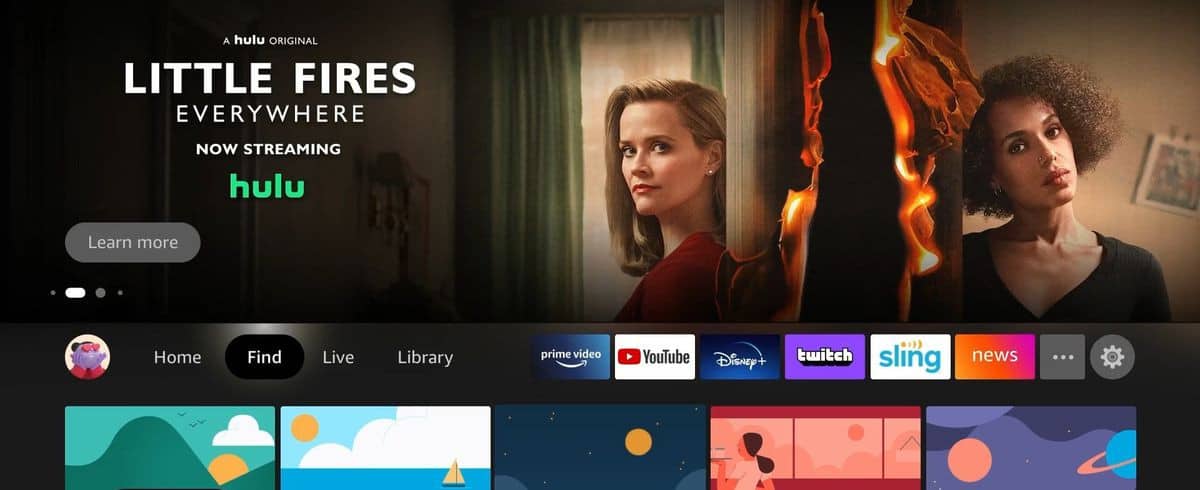
Go for the Search icon option and Type “Twitch” and search for it. Choose the Twitch app among the Search results. Download it. After downloading is done, open the Twitch app on your Firestick and start.
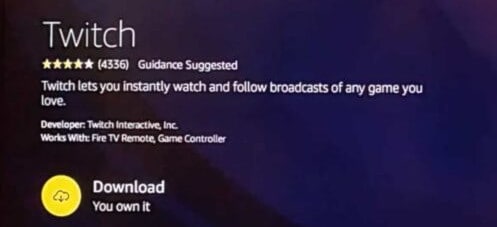
How to install Twitch on Firestick using the Amazon website
Here is the official website of Amazon. Sign in with your Firestick account info and search for the Twitch app.
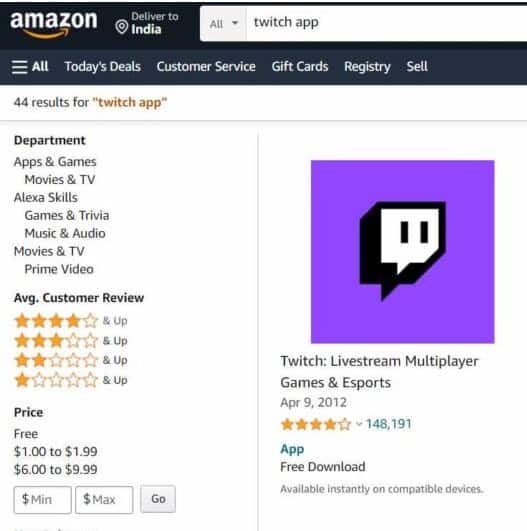
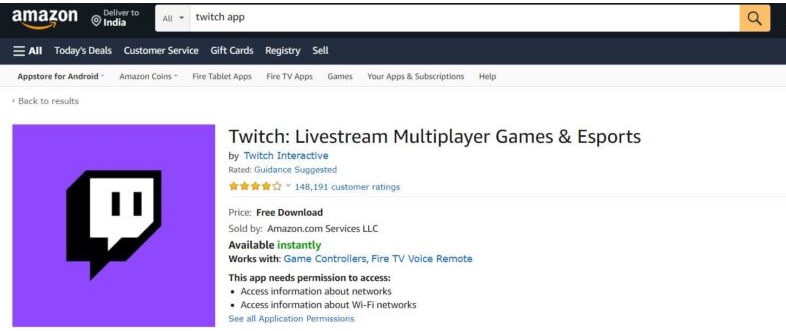
Twitch will be installed on your Firestick. Further, you can avail of Twitch on your Firestick under the Apps&Games section.
Twitch account activation on Firestick
Sign in to your Twitch account using your Firestick and use the following link on Smartphone or PC Web browser:
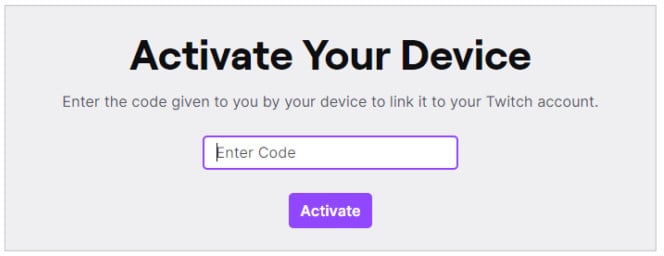
You will get the six-digit activation code on your TV. Enter the code on your Web browser.
Cunclusion
As you can see, Twitch is one of the best (and probably THE best) video game streaming services. Twitch is an all-in-one application which may be used in many different ways. So, just use all the instruction from the article of Technologeek and make streaming great again! Don’t forget to check the other articles of us.
