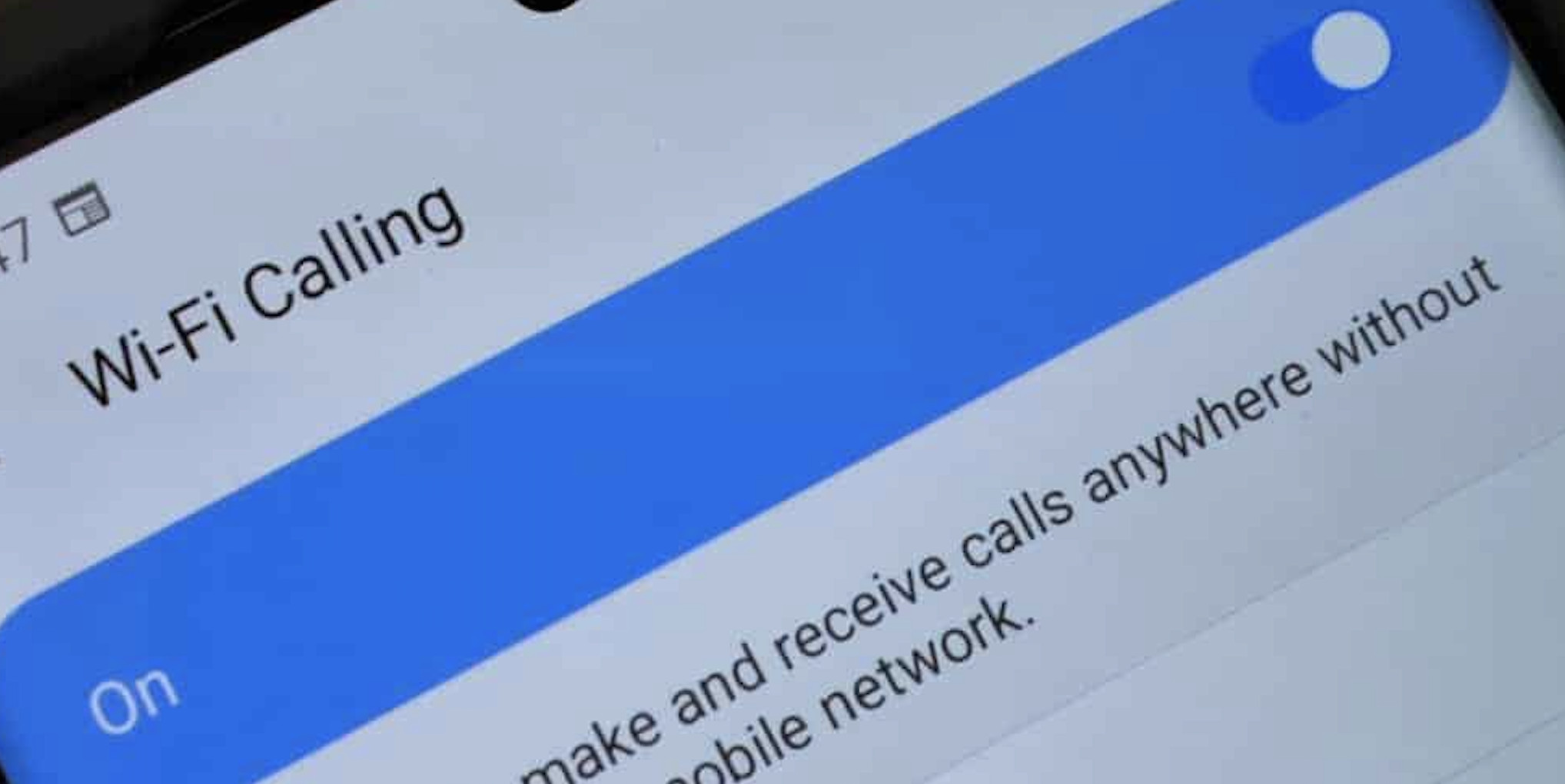Introduction to Samsung S20 WiFi Calling
Samsung Galaxy S20 offers a fantastic feature called WiFi calling. This feature allows users to make phone calls and send text messages over a WiFi network instead of using their mobile network. WiFi calling can be a lifesaver when you’re in an area with poor cellular reception or when traveling abroad. In this article, we will provide you with a comprehensive guide on s20 wifi calling, including how to enable it, common issues, and how to troubleshoot wifi calling not working samsung.
Enabling WiFi Calling on Samsung S20
Before we dive into troubleshooting, let’s go over the steps to enable wifi calling samsung s20:
- Open the Phone app on your Samsung S20.
- Tap on the three-dot menu in the top-right corner and select Settings.
- Scroll down and find Wi-Fi Calling, then toggle the switch to On.
- If prompted, select your carrier and follow the on-screen instructions to complete the setup.
With these steps completed, you should now have samsung s20 wifi calling enabled and ready to use.
Common WiFi Calling Issues on Samsung S20
While WiFi calling is a fantastic feature, it’s not immune to issues. Some of the most common problems users encounter with wifi calling samsung not working include:
- Inability to make or receive calls over WiFi
- Poor call quality or dropped calls
- Unable to send or receive text messages
Why is WiFi Calling Not Working on Samsung Devices?
There can be several reasons why wifi calling not working samsung occurs. These reasons include:
- Weak or unstable WiFi connection
- Outdated software or firmware
- Incompatible device settings
- Issues with your carrier or account
Troubleshooting Samsung S20 WiFi Calling
If you’re experiencing issues with s20 wifi calling, follow these steps to troubleshoot and resolve the problem:
Restart Your Device
A simple restart can sometimes fix minor issues. Hold down the power button, select Restart, and wait for your Samsung S20 to reboot.
Check Your Internet Connection
Ensure you have a stable and strong WiFi connection. If you’re connected to a public network, it may have restrictions that prevent WiFi calling from working.
Update Your Device
Outdated software can cause compatibility issues. Go to Settings > Software Update > Download and Install to check for updates.
Reset Network Settings
This step will reset all network-related settings to their defaults, potentially fixing any conflicts. Go to Settings > General Management > Reset > Reset Network Settings and confirm the action.
Contact Your Carrier
If none of the above steps resolve your issue, contact your carrier for assistance. They can check your account and ensure that WiFi calling is properly enabled on their end.
Additional Tips for Improving WiFi Calling
To get the most out of your samsung s20 wifi calling, consider the following tips:
- Keep your device’s software up-to-date to ensure optimal performance and compatibility.
- Use a strong and stable WiFi connection, preferably with a 5GHz band for better call quality.
- Avoid using WiFi calling in crowded areas, as network congestion can impact call quality.
- Disable battery-saving features that may interfere with WiFi calling functionality.
Conclusion
Samsung S20 WiFi calling is a useful feature that can greatly improve your calling experience in areas with poor cellular reception or while traveling. By following the steps in this guide, you can easily enable WiFi calling, troubleshoot any issues you may encounter, and optimize your device for the best possible experience. Remember to keep your device up-to-date and maintain a strong WiFi connection for optimal performance.
Frequently Asked Questions
Q: Can I use WiFi calling on other Samsung devices besides the S20? A: Yes, WiFi calling is available on many Samsung devices, including other Galaxy S series phones, Galaxy Note series, and some Galaxy A series devices. The process to enable WiFi calling may vary slightly depending on the device and carrier.
Q: Is there any additional cost for using WiFi calling? A: Generally, WiFi calling is included in your carrier’s plan and uses your regular minutes and texts. However, it’s best to confirm with your carrier to avoid any unexpected charges, especially when traveling abroad.
Q: Can I switch between WiFi calling and cellular calls during a call? A: Yes, if your device and carrier support seamless transition, your call will automatically switch between WiFi and cellular networks without dropping the call.
Q: Why can’t I make emergency calls over WiFi calling? A: While some carriers and devices support emergency calls over WiFi, it’s not universally available. In case of an emergency, it’s best to use a traditional cellular network or a landline phone if possible.
Q: Do I need a special app to use WiFi calling on my Samsung S20? A: No, you don’t need a separate app for WiFi calling on Samsung S20. The feature is built into the native Phone app and can be enabled through the settings.