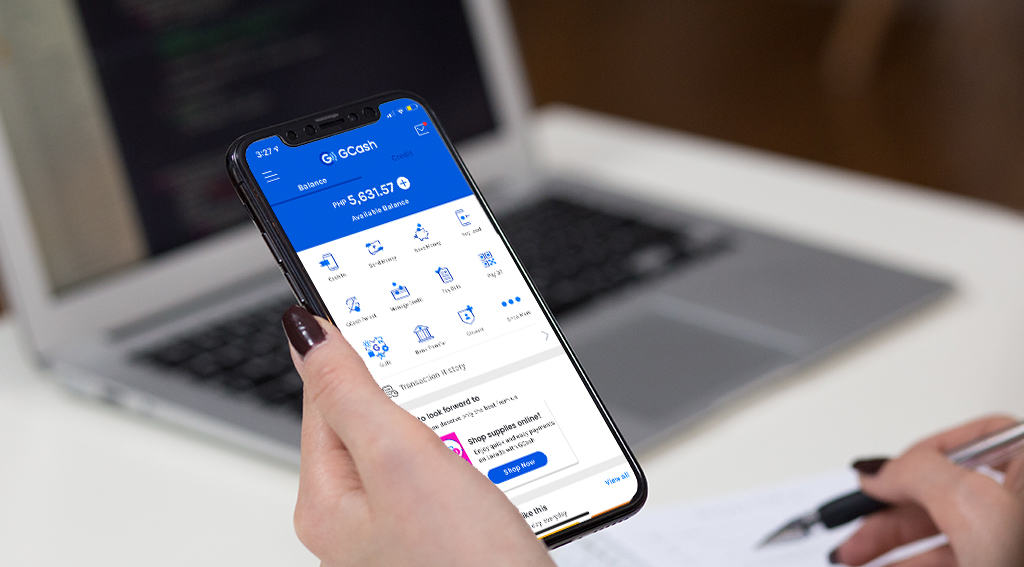Nowadays, you are able to use your smartphone in any possible way you want – you can do amazing stuff with it. You can talk to anyone anywhere in the world, listen to music whenever you want, and search the Internet for any information available. What about payments? Have you noticed how easily we can pay just using our phones or so? One of the most recent and notable digital developments in this area is the e-wallet, of which the Philippines is no stranger to, thanks to GCash. What is that? GCash is an app that can be installed on any device – be it a smartphone or tablet, Android or IOS. It allows you to pay bills, buy goods and services, and even send or receive money wherever you are now. That’s why people are so obessed to convert load to GCash.
To show the whole importance of this application, let’s get some numbers. To date, GCash has simplified financial transactions for over 35 million registered users. And with more than 73,000 partner merchants around the country, it has really helped revolutionize the way Filipinos transact.
As we described before all the benefits of this amazing app – it makes GCash the most comfortable and necessary tool for Filipinos. However, you may be wondering is it possible to convert prepaid load into GCash balance?
Converting Load to GCash
Answering the question, converting load to GCash was a possible feature before. All the things you had to do was:
- download the GCash app;
- create an account there;
- log in into your account;
- select “Cash in”;
- choose “Prepaid Load to Gcash”;
- select the needed amount.
After confirming the amount you receive an SMS-confirmation about the successful transaction. Done.
If you wonder how to transfer regular load to gcash in 2021 – bad news. Nowadays, this feature is NO longer available for Filipinos users. The function has been discontinued since February 2017, because of fraudulent actions related to the conversion of load into GCash balance,
But there is some good news as well. Even though converting regular load to GCash is not available anymore, there is another function you can try out. You can sell load to other users, and you can ask them to transfer the money to your GCash account instead of having them pay you back in cash. This is possible with the “Share a Load” option of Globe as well as “Pasaload” option of Smart.
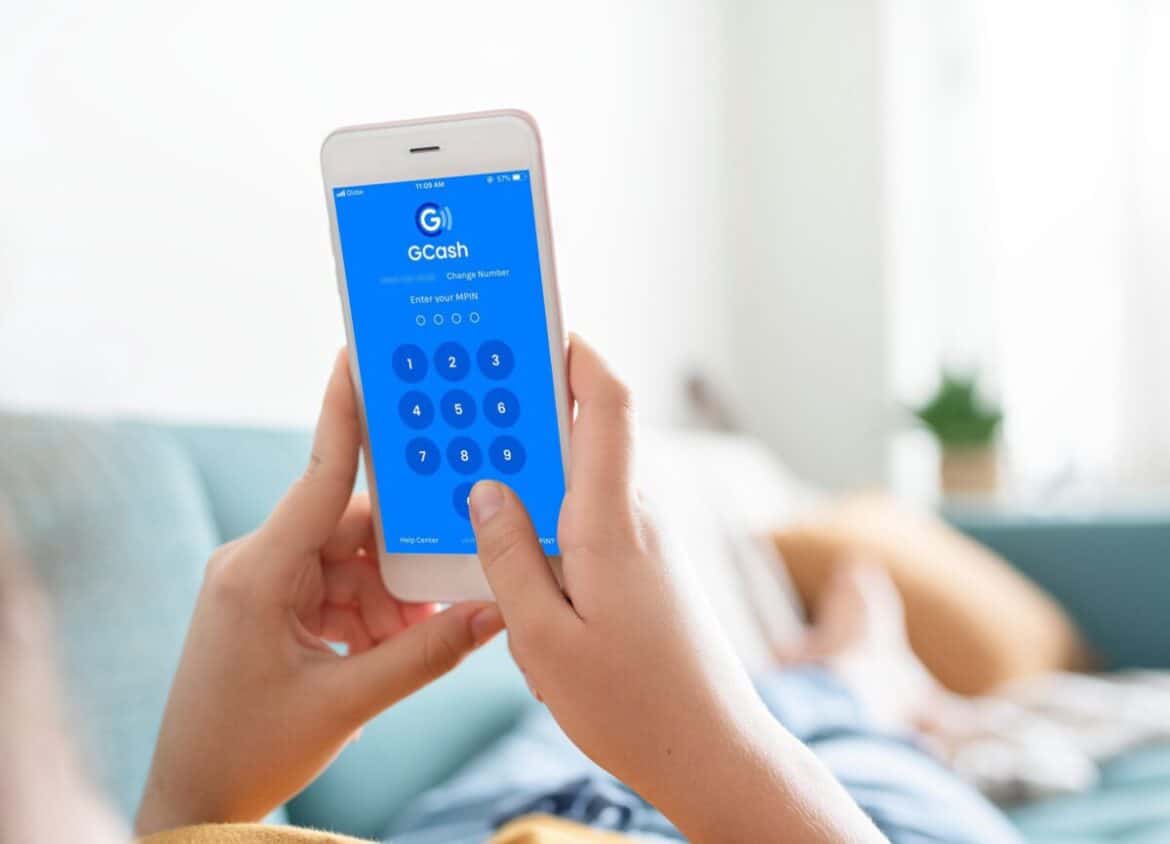
How to transfer Globe Load to GCash
You may sell your Globe prepaid load to another Globe or Touch Mobile (TM) user through a “Share a Load” function, which is still available. There is a PHP 1 fee for every transaction made. You can choose one of two options to share your load: via *143# or SMS. We are going to share both.
Option 1 – Share a Load through *143#
Call *143# using your smartphone.
Press “0” and select “My Account” from the primary menu.
Press “3” and select Share a Load/Promo/MB.
Select one of the the options:
- Share Load with no PIN
- Share Load with a PIN
- Share Promo without PIN code
- Share Promo with PIN-code
Enter the load summary and the recipient’s 10-digit phone number. Don’t forget to replace the first digit “0” with “2”.
Option 1 – Share a Load through SMS
So, to share the load via SMS you may choose an option with PIN-code or without PIN-code. Let’s take a look on each of them:
Using a PIN-code.
Open the text application on your smartphone;
Enter the PIN amount and send it to 2 + 10-digit phone number.
Example: If you send PHP 300 load to the number 09132373294, just dial 300 1495 and send it to 29132373294.
Without using a PIN.
Open the text app on your phone;
Enter the amount and send it to 2 + the 10-digit mobile number.
Example: just enter 300 and send it to 29132373294.
Both options have some features that you should keep in mind: after you send the text message, you receive a text confirmation back asking if you want to proceed with the transaction. Answer “YES” to continue and your load will be sent within 5 minutes.
How to Convert Smart Load to GCash
You can sell your prepaid Smart load to another Smart user through a process called “Pasaload” just like Globe. Don’t forget that there is a minimum fee of PHP 2 for each transaction.
Open a text app on the phone to share your load using this feature. Type down PASALOAD 11-digit number and send to 808.
Example: If you send PHP 300 load to the number of 09207183665, just enter PASALOAD 09207183665 300 and send it to 808. Done.
Conclusion
As we stated before, you can ask your recipients to transfer money to your GCash account instead of accepting cash as a payment from them. While this is not quite the same as “converting” prepaid load to GCash, it is still a good way to make money with rebates when you sell load to Globe, TM, Smart or other users.
For more information about the GCash mobile application and its features, please visit the official GCash website by link. Our editorial team hopes this article will be useful for our visitors and you will find the solution you were looking for.
We go on posting useful articles on our Technologeek blog. Check out on how to apply update from ADB sideload from our previous blog post. See you again soon!